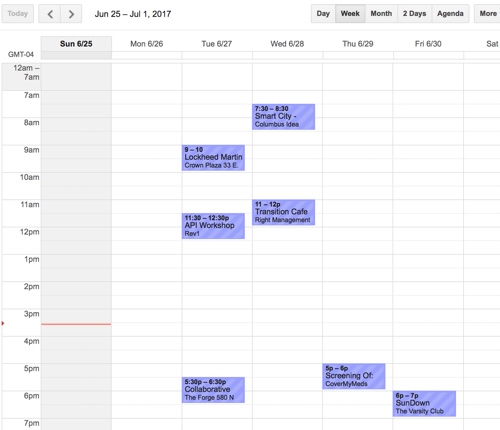Columbus Networking Calendar Feed
http://columbusnetworking.com/events.ics
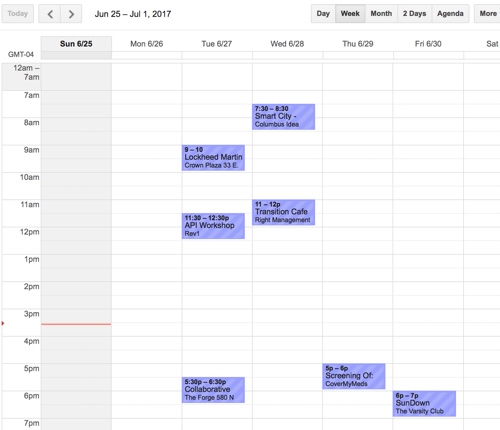
Our events list can show up in your calendar on both your desktop and mobile device automatically. Using the iCalendar
standard, we maintain a current iCalendar feed of our events list you can subscribe to via popular calendar apps like
Google Calendar. Directions for Google Calendar and IOS devices are listed below. But, all desktop calendars and other
mobile devices support ways to subscribe to iCalendar feeds.
Once subscribed, new events or updates will be added to your calendar automatically. Old events will be removed automatically.
Each event includes a link to more information about the event and where you can register to attend the event. Most events
are free to attend.
How to subscribe using Google Calendar
To subscribe to an iCalendar feed using Google Calendar, follow these steps:
- Load calendar.google.com
- In the left column, click on the link to the right of Other Calendars section.
- From the dropbox menu, select "Add by URL"
- Enter http://columbusnetworking.com/events.ics into the
popup dialog.
- Click on "Add Calendar" and you will see the events start to show up on your calendar.
NOTE: There appears to me no way to manually set how often the calendar is refreshed in Google Calendar. But, you should
see new events or updated within a new hours.
How to subscribe using IOS Device
To subscribe to an iCalendar feed on your IOS device, follow these steps:
- Launch the Settings app on your iPhone or iPad.
- Tap on Calendar
- Tap on Accounts
- Tap on Add Account
- Tap on Other
- Tap on Add Subscribed Calendar
- Enter http://columbusnetworking.com/events.ics
- Tap on Next
- Tap on Save
- You are now subscribed to the calendar feed and events should now show up on your calendar.
NOTE: These directions are for IOS version 10.3.x. If you are using a different version of IOS, you might have to google
"How to add calendar subscriptions to my IOS device" to find steps for your OS release.